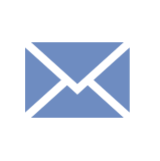Working from Home: Turnkey Telecom Top Tips & Areas to Consider
Posted on 1st February 2021 at 15:14
Working from home is fast becoming the norm in the corporate world. The ability to work from anywhere is an enormous boon for business and facilitates efficiency, regardless of where employees are located.
At Turnkey Telecom Group we are always looking to improve customer experience by ensuring that service is as smooth, efficient and effective as possible; and as a result of this, we are happy to share our knowledge and experience on how to ensure a seamless unified communications (UC) experience when working from home.
The following guidance and tips highlight some key areas that impact home working and should be taken into consideration to help avoid frustrating disruptions.
External Factors
Unfortunately, even with careful planning, external factors can affect business continuity. Although the following issues are mostly out of your control, it helps to be aware of what you may encounter.
Microsoft Updates
Software updates can be annoying, but even more annoying is that they can cause problems for applications and documents that are open. To avoid issues, make sure you close all open applications before initiating any updates.
Microsoft Teams
At the start of lockdown, Microsoft struggled with capacity and number of users. This caused issues with audio as well as call terminations. Sadly, we can't plan for Microsoft issues, but it would be prudent to have a backup, just in case you have a vital call that can't be missed.
Not Just VoIP users
Mobile telephone networks call also contribute to audio issues and call disconnections. Networks cannot guarantee a 100% stable service. Most mobile users have experienced issues on a call using a mobile device at some point in time.
Outside Local Network
There are multiple companies and users who use a business cloud telephony system and many more have made the transition during the lockdown period. You may encounter audio issues if the person you are calling is connected to a slow internet or data connection.
UK ISP Infrastructure
ISPs were not ready for the increased number of users on residential infrastructure at the start of lockdown and had to increase capacity to cope with bandwidth. If you're not experiencing speeds that have been promised by your ISP, make sure you get in touch and let them know, as they may be able to check and carry out maintenance on your lines or potentially provide a better router.
Contention ratio
This is a big factor. Residential contention is usually around 50:1, so 50 households are sharing the same bandwidth at the same time. Multiple people working from on a wireless connection will cause further bandwidth issues. Business contention is either 20:1 or 1:1 depending on the service undertaken. So, if you have people in your household playing online games, or streaming TV in 4k, your connection is going to struggle.
Internal Factors
The following factors are within your control, and with some careful consideration will make your working from home experience much smoother.
Wireless Connectivity
The majority of households do not use an ethernet connection and instead opt for wireless connectivity. Multiple issues can affect usage: the distance of IT equipment from router, interference from electrical equipment, and the number of devices and users connected at the same time can all cause your connection to stutter. To ensure that your connection is as stable as possible, try to ensure that only vital devices are connected to your router during the working day.
Corporate VPN
Some businesses choose to use VPNs for several reasons. Routing your internet traffic through a server can slow down your internet and the app itself can use excessive RAM on your device, slowing everything down. Make sure that you report any issues with your corporate VPN to your IT team, so that they can investigate.
IT Equipment
Older laptops may not have the processing speed and RAM to cope with multiple applications running at the same time. Personal laptops in most instances will not be business grade and will be running applications that are used by families for fun and recreation. Work laptops are maintained by the company (anti-virus/software are managed by the company and applications are strictly controlled), which means that they are better suited for business activities compared with personal laptops.
Headsets
Drivers for your headset should be kept up to date as out of date drivers have been known to cause issues with audio and connection. Any management tools should also be installed to ensure that your device is behaving as it should be.
Router Configuration
Home workers will generally be using residential routers supplied by their ISP. These routers are usually very basic with limited access to configuration settings (ISPs restrict access to make certain changes). Settings such as SIP ALG will be enabled by default, however we require this setting to be disabled. Get in touch with your ISP to find out if and how you can disable this.
Streaming and Downloading
Households during the lockdown period are using the internet for myriad reasons. This affects the speed that each user will experience. To name a few, peer-to-peer sharing, streaming films, using YouTube and gaming seriously impacts the bandwidth of a household. Make sure to let your family or housemates know before an important call, so that they can limit high-bandwidth internet usage during this time.
Latency
Latency is the delay before a transfer of data begins following an instruction for its transfer. Latency of 20ms is normal for VoIP calls and a latency of even 150ms is barely noticeable for users. However, a latency of any greater than that, and quality starts to diminish. At 300ms or higher, latency becomes completely unacceptable. On the other hand, 300ms would not be noticeable when opening/changing a web page.
Share this post: